Loading...
Posted: Wednesday 23rd of July 2014
PayPal Integration using PHP
This tutorial teaches you how to easily integrate PayPal payment system on your website using PHP.
PayPal has become the most popular method of on-line payment in recent years due to the fact that it is safe, convenient and reliable.
PayPal payment system seems to be generally accepted worldwide.
Because of its ongoing popularity, it has become a necessity for on-line retailers to utilize this method of payment system on their websites.
This system is made up of two major parts which are listed below.
(1) A web page that processes the payment and this page contains the information of the user who is about to make a payment, the information of the payment and initiates a request to PayPal to make the payment.
(2) A web page that confirms the above payment and continues on to the next phase of your web application such as a 'Cancelled transaction Page', 'Completed transaction page' or 'Notification page' depending on the status of the payment brought from PayPal.
This system uses the RC4 algorithm to encrypt and decrypt the data sent via the URL to PayPal and later brought back from PayPal to your website for identification/activation purpose.
To use this system, the first step to take is to create a PayPal account If you do not already have one.
The next step is to open the file named payments.php after you must have downloaded the script and fill in the following information or create a session on the payments.php page then use the username or email address of the user accessing this page based on the session which has been created to get the information you need for the user/payment from your database and then pass these information to the codes below for processing.
$payment_mode = "Test"; // "Live" or "Test"
$user_or_payer_email_address = "info@vasplus.info"; // This is the email address of your user that is about to make a payment
$paypal_email = 'tsvetelin.bleskov@gmail.com'; // This is your paypal email address
$your_website_logo_url = "http://example.com/logo/logo.png"; // This is the URL to your website logo
$item_name = 'PayPal Integration Demo'; // This is the name of the item that a user is about to pay for
$item_amount = 1.00; // This is the amount charged for the item that a user is about to pay for
$currency_code = 'USD'; // The currency that you wish to accept on your site
Once you have completed the above settings, you are done to start using the system.
This is a very simple to understand application as all you need to do are well explained in the script.
The script is very easy to understand and customize with programming code comments to ease usability.
To install the system on your server, simply download the zipped folder containing the required files, extract it to your system and then carry out the settings as listed above.
To see the system in action, please click on the demo button below and download the script if you like what you see.
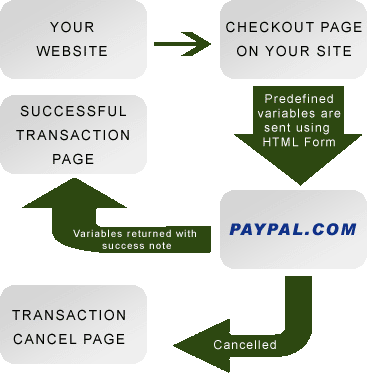
PayPal has become the most popular method of on-line payment in recent years due to the fact that it is safe, convenient and reliable.
PayPal payment system seems to be generally accepted worldwide.
Because of its ongoing popularity, it has become a necessity for on-line retailers to utilize this method of payment system on their websites.
This system is made up of two major parts which are listed below.
(1) A web page that processes the payment and this page contains the information of the user who is about to make a payment, the information of the payment and initiates a request to PayPal to make the payment.
(2) A web page that confirms the above payment and continues on to the next phase of your web application such as a 'Cancelled transaction Page', 'Completed transaction page' or 'Notification page' depending on the status of the payment brought from PayPal.
This system uses the RC4 algorithm to encrypt and decrypt the data sent via the URL to PayPal and later brought back from PayPal to your website for identification/activation purpose.
To use this system, the first step to take is to create a PayPal account If you do not already have one.
The next step is to open the file named payments.php after you must have downloaded the script and fill in the following information or create a session on the payments.php page then use the username or email address of the user accessing this page based on the session which has been created to get the information you need for the user/payment from your database and then pass these information to the codes below for processing.
$payment_mode = "Test"; // "Live" or "Test"
$user_or_payer_email_address = "info@vasplus.info"; // This is the email address of your user that is about to make a payment
$paypal_email = 'tsvetelin.bleskov@gmail.com'; // This is your paypal email address
$your_website_logo_url = "http://example.com/logo/logo.png"; // This is the URL to your website logo
$item_name = 'PayPal Integration Demo'; // This is the name of the item that a user is about to pay for
$item_amount = 1.00; // This is the amount charged for the item that a user is about to pay for
$currency_code = 'USD'; // The currency that you wish to accept on your site
Once you have completed the above settings, you are done to start using the system.
This is a very simple to understand application as all you need to do are well explained in the script.
The script is very easy to understand and customize with programming code comments to ease usability.
To install the system on your server, simply download the zipped folder containing the required files, extract it to your system and then carry out the settings as listed above.
To see the system in action, please click on the demo button below and download the script if you like what you see.
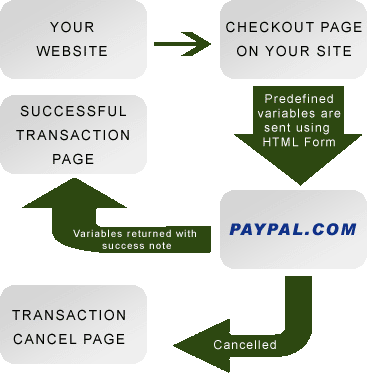
That's it guys...
Views Today: 5
Total Views: 3447
Total Views: 3447
Comments
0
OUR OBJECTIVE
Our objective is to reach a place where our services will be highly regarded by businesses from various industrial domains for building their innovative busines solutions with our cutting-edge technological expertise, interactive designs and uncompromised quality.
OUR MISSION
We aspire to help businesses ranging from startups to enterprises, who reach out to us with their requirements, in achieving great lengths, expanding their reach, upscaling their products, and generate a large user-base with our outstanding and cost-effective services.
Copyright © 2011 - 2025 | All Rights Reserved
