Loading...
Posted: Saturday 2nd of May 2015
Private Message System
Everyone likes the Facebook Private Messaging System where communication has been made easy.
This script is not free and it requires few dollars to get it. The tutorial helps and teaches you how to build a Private Message System which is similar to that of Facebook with amazing features such as the following:
(1) The interface of the message system is responsive to browser height just as Facebook does.
(2) There is an auto and Manual Pagination for messages when scroll to top which is similar to that of Facebook.
(3) Send File or Photo which is also similar to that of Facebook
(4) Delete Multiple messages
(5) Delete entire conversation with a user
(6) Report Spam or Abuse
(7) Send Feedback
(8) Search for messages in conversation with a particular user
(9) Nice smileys box with style
(10) New Message Notification
(11) It expands YouTube Video URL that start with http://
(12) It expands links or URLs that start with http://
(13) It shows user typing notification at the receiver end
(14) You hear a sound if new message comes in
(15) It displays Seen Notification similar to that of Facebook
(16) It scrolls to bottom when new messages are received
(17) There is an option to search for a desired user or friend for messaging purpose.
(18) Set current user or friend communicating with to selected even when the page is reloaded - similar to Facebook.
(19) Download attachment with received photo enlargement - similar to Facebook.
(20) Hide and show send message button - similar to Facebook.
(21) Press enter key to send messages - similar to Facebook.
(22) Nice confirmation box for notification and message deletion, etc.
The system supports all modern browsers and the scripts are written in a way that any one can easily understand and customize with programming code comments to ease usability.
To disable the current log-in for this system so as to use your existing log-in systems, just create a cookie session with the following variables:
Below is a JQuery Code Example but you can as well do it with PHP depending on what you prefer.
vpb_setcookie('username', 'Logged-in session username goes in here', 7);
vpb_setcookie('fullname', 'Logged-in session fullname goes in here', 7);
vpb_setcookie('session_username', 'Logged-in session username goes in here', 7);
vpb_setcookie('session_fullname', 'Logged-in session fullname goes in here', 7);
vpb_setcookie('friendusername', 'Logged-in session username goes in here again', 7);
vpb_setcookie('friendfullname', 'Logged-in session fullname goes in here again', 7);
That's all. Once you have created the cookie session with the above variables during the log-in process of your existing system, the page where the private message system is placed will not prompt for a second log-in again and the system will as well identify the logged-in user.
To install the system on your server after you must have downloaded the zipped folder containing the required files, extract the zipped file to your system and then open a file named README.txt then follow the three installation steps given in that file.
To see the system in action, please click on the Live Demo button below and buy to download the script if you like what you see.
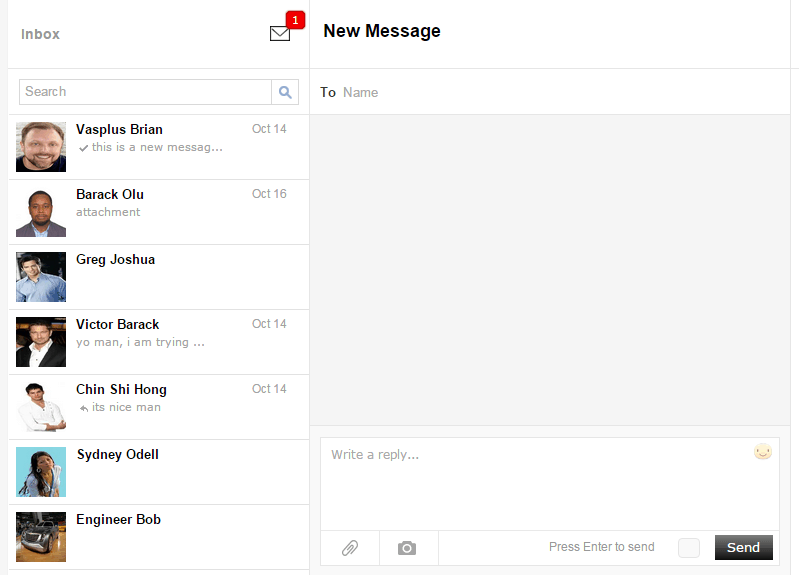
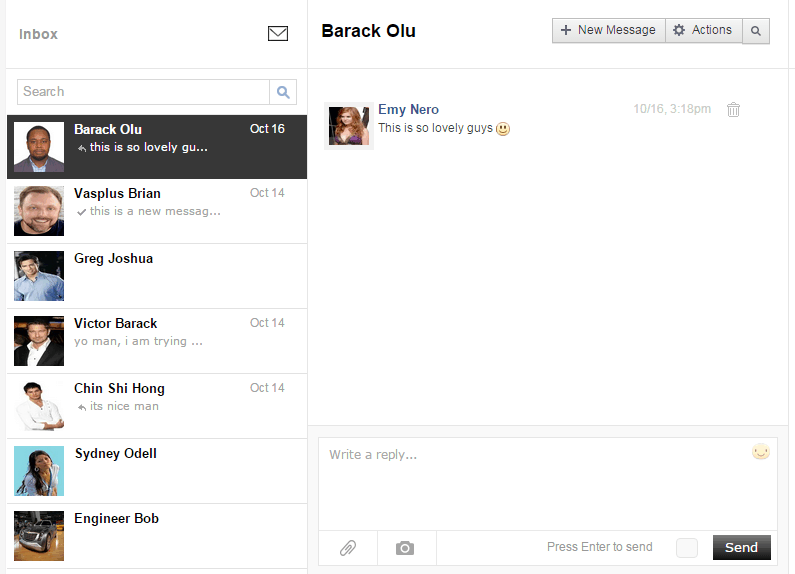
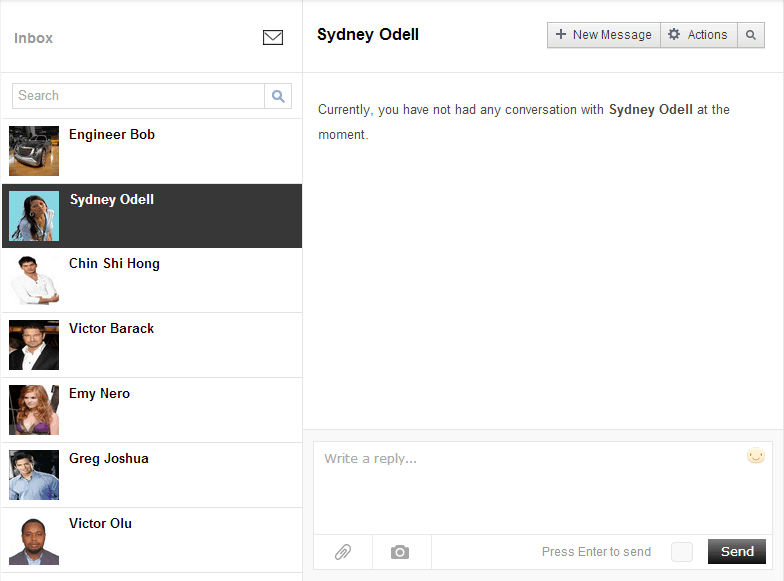
This script is not free and it requires few dollars to get it. The tutorial helps and teaches you how to build a Private Message System which is similar to that of Facebook with amazing features such as the following:
(1) The interface of the message system is responsive to browser height just as Facebook does.
(2) There is an auto and Manual Pagination for messages when scroll to top which is similar to that of Facebook.
(3) Send File or Photo which is also similar to that of Facebook
(4) Delete Multiple messages
(5) Delete entire conversation with a user
(6) Report Spam or Abuse
(7) Send Feedback
(8) Search for messages in conversation with a particular user
(9) Nice smileys box with style
(10) New Message Notification
(11) It expands YouTube Video URL that start with http://
(12) It expands links or URLs that start with http://
(13) It shows user typing notification at the receiver end
(14) You hear a sound if new message comes in
(15) It displays Seen Notification similar to that of Facebook
(16) It scrolls to bottom when new messages are received
(17) There is an option to search for a desired user or friend for messaging purpose.
(18) Set current user or friend communicating with to selected even when the page is reloaded - similar to Facebook.
(19) Download attachment with received photo enlargement - similar to Facebook.
(20) Hide and show send message button - similar to Facebook.
(21) Press enter key to send messages - similar to Facebook.
(22) Nice confirmation box for notification and message deletion, etc.
The system supports all modern browsers and the scripts are written in a way that any one can easily understand and customize with programming code comments to ease usability.
To disable the current log-in for this system so as to use your existing log-in systems, just create a cookie session with the following variables:
Below is a JQuery Code Example but you can as well do it with PHP depending on what you prefer.
vpb_setcookie('username', 'Logged-in session username goes in here', 7);
vpb_setcookie('fullname', 'Logged-in session fullname goes in here', 7);
vpb_setcookie('session_username', 'Logged-in session username goes in here', 7);
vpb_setcookie('session_fullname', 'Logged-in session fullname goes in here', 7);
vpb_setcookie('friendusername', 'Logged-in session username goes in here again', 7);
vpb_setcookie('friendfullname', 'Logged-in session fullname goes in here again', 7);
That's all. Once you have created the cookie session with the above variables during the log-in process of your existing system, the page where the private message system is placed will not prompt for a second log-in again and the system will as well identify the logged-in user.
To install the system on your server after you must have downloaded the zipped folder containing the required files, extract the zipped file to your system and then open a file named README.txt then follow the three installation steps given in that file.
To see the system in action, please click on the Live Demo button below and buy to download the script if you like what you see.
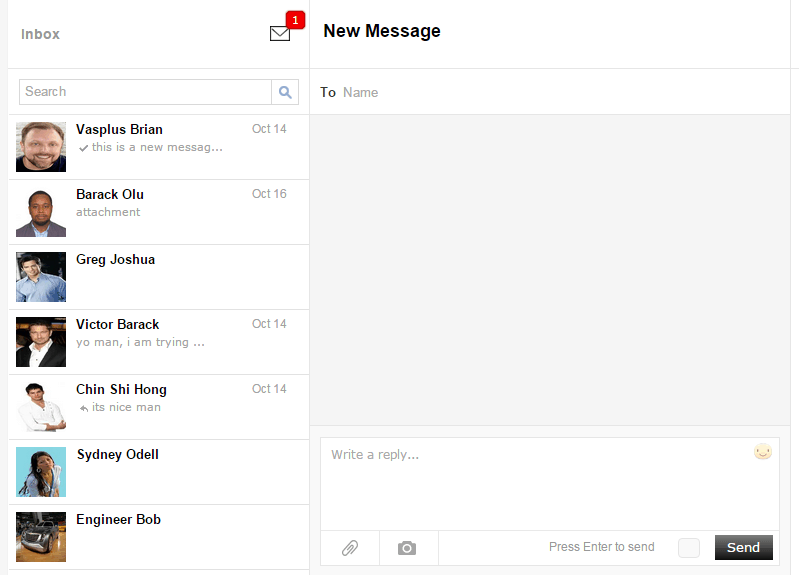
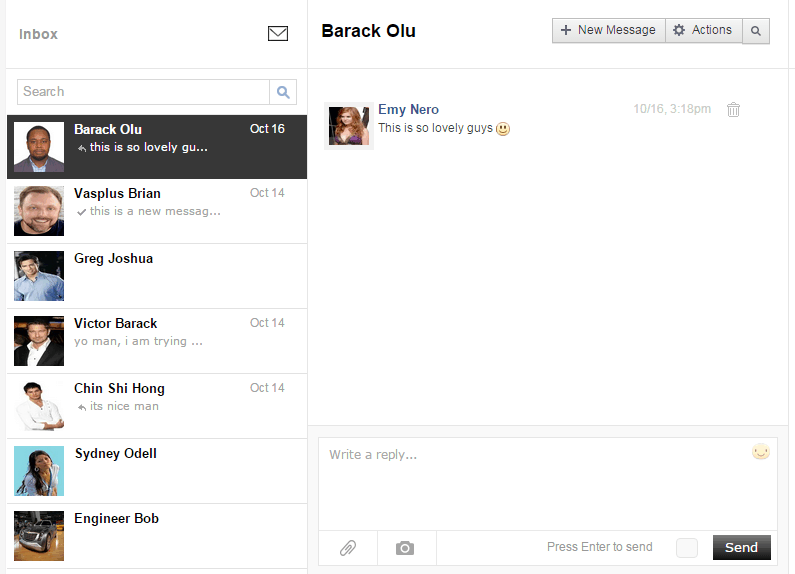
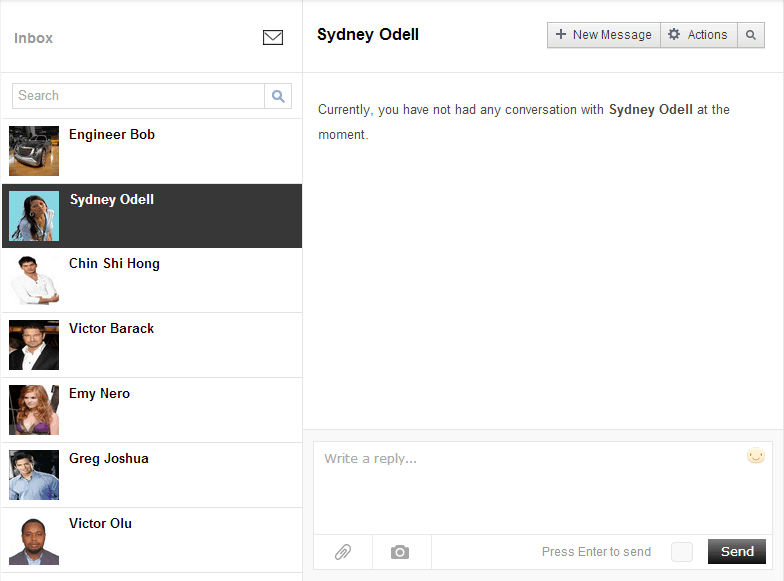
That's it guys...
Views Today: 3
Total Views: 4326
Total Views: 4326
Comments
0
OUR OBJECTIVE
Our objective is to reach a place where our services will be highly regarded by businesses from various industrial domains for building their innovative busines solutions with our cutting-edge technological expertise, interactive designs and uncompromised quality.
OUR MISSION
We aspire to help businesses ranging from startups to enterprises, who reach out to us with their requirements, in achieving great lengths, expanding their reach, upscaling their products, and generate a large user-base with our outstanding and cost-effective services.
Copyright © 2011 - 2025 | All Rights Reserved
