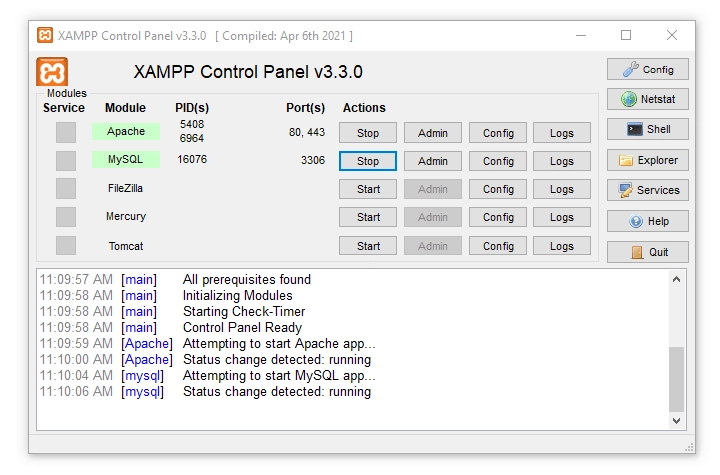What is XAMPP Windows?
XAMPP for Windows is essentially an assortment of free software tools that help install and use Apache HTTP Server. In other words, it's an Apache distribution comprising Apache Web Server, PHP, MySQL, phpMyAdmin, Perl, FileZilla FTP Server, etc. The primary philosophy is to create an easy distribution setup for developers who are entering the Apache world.
Who is XAMPP for?
XAMPP is a complete tool for dynamic and web developers. The bundle is open source and free and has been designed primarily for professionals. That said, amateurs can also come on-board and master XAMPP for Windows if they are willing to invest the time and effort needed to learn the tool.
How does XAMPP helps developers?
XAMPP helps developers create a LAMP installation locally for the applications being developed. XAMPP also switches seamlessly between different PHP versions. This feature helps when testing an application's migration to later versions of PHP. Moreover, the demo apps offered with XAMPP help amateur developers use Apache, Perl and PHP.
How to get started with XAMPP?
The first step to using XAMPP for Windows is downloading the program from the website, Apache Friends. Next is launching the installer, setting system services for MySQL and Apache. The user would be now online and ready for action.
What is XAMPP's control panel like?
XAMPP offers an easy-to-use and convenient control panel that lets users turn services such as MySQL or Apache on and off, see port numbers and process IDs, read activity logs, edit configuration files and use Nestat. Adding to this is the easy interface and the additional assistance and information available online.
Is XAMPP ready for production?
XAMPP isn't designed for production usage. It's for development environments only. It has an open configuration that lets a developer have anything he/she requires. This makes the tool more than just handy for both beginners and fairly skilled developers.
Does XAMPP have a "lite" version?
Yes, XAMPP is available in the "lite" flavour as well. XAMPP Lite is essentially a smaller pack of XAMPP components that is ideal for quick tasks that entail only MySQL and PHP usage. The Lite version, however, misses out on certain tools or servers such as FileZilla FTP and Mercury mail.
Can a user alter XAMPP settings?
Almost all XAMPP settings can be changed using configuration files. To effect changes, the file must be opened in TextEdit. TextEdit is an open source, simple text editor and word processor. Only Mercury and FileZilla can be configured using the application configuration tool.
Does XAMPP work with all versions of Windows?
XAMPP may have troubles working on all Windows platforms. For instance, it doesn't work with Windows XP SP2 right out of the box. This is because the firewall provided with XP SP2 starts automatically. This firewall blocks the important ports 443 and 80, causing hurdles for Apache. Disabling the firewall and relaunching the tool may help.
Why are style-sheets and pictures not displayed?
At times, there could be issues displaying style-sheets and pictures with XAMPP. This is particularly the case if the files are on network drive. This issue could also be caused by applications that regulate bandwidth.
Main Features
Cross-Platform Compatibility: The package is compatible with multiple operating systems, including Windows, Linux, and macOS.
Ease of Installation: Simplified installation process, requiring minimal configuration.
Components: Includes Apache HTTP Server, MariaDB, PHP, and Perl. Additionally, it comes with tools such as phpMyAdmin, OpenSSL, and Webalizer.
Control Panel: Intuitive Control Panel for managing individual components.
Portability: The program can be installed on a USB stick, allowing developers to carry their web server environment anywhere.
Addon Modules: Various addons such as Tomcat, FileZilla FTP Server, Mercury mail Server, and Perl.
User Community: Active community forums and documentation for support and troubleshooting.
What`s New
The latest installer includes the following main components:
PHP 8.2.12, 8.1.25 or 8.0.30
Apache 2.4.58
MariaDB 10.4.32
phpMyAdmin 5.2.1
OpenSSL 3.1.3
curl 8.4.0_6
Tomcat 8.5.96
User Interface
Module Control: Start and stop services like Apache and MySQL with simple buttons.
Logs: Access detailed logs for troubleshooting.
Config: Quick access to configuration files for each component.
NetStat: Monitor network status and connections.
Services: Manage services as Windows services for persistent execution.
Installation and Setup
Run Installer: Execute the downloaded file and follow the installation wizard.
Select Components: Choose the components you want to install. By default, all are selected.
Choose Installation Directory: Select the directory where you want the app installed.
Start Installation: Click 'Next' to begin the installation. This process may take a few minutes.
Setup Completion: Once the installation is complete, launch the Control Panel.
How to Use
Starting Services: Open the Control Panel and start Apache and MySQL by clicking the 'Start' buttons.
Accessing Localhost: Open a web browser and go to http://localhost to see the dashboard.
Creating Projects: Place your web files in the htdocs directory located in the installation folder.
Using phpMyAdmin: Access phpMyAdmin via http://localhost/phpmyadmin to manage databases.
Stopping Services: Return to the Control Panel and stop services by clicking the 'Stop' buttons.
Alternatives
WAMP: Windows-based stack similar to this tool, but includes Apache, MySQL, and PHP for Windows only.
MAMP: Similar to this program but tailored for macOS. It includes Apache, MySQL, and PHP for Mac users.
Laragon: A lightweight and portable local server with a fast installation process and support for various stacks.
Docker: It allows you to create isolated development environments using containers, making it platform-agnostic and highly customizable.
Pricing
This software are entirely FREE and open-source. There are no hidden costs or premium versions.
Users can download and use it without any financial investment, making it accessible for developers at all levels.
System Requirements
Operating System: Windows 11, 10, 8, or 7
Processor: 1 GHz or faster
RAM: 512 MB or more (1 GB recommended)
Disk Space: 1 GB free space
PROS
Free and open-source
Easy to install and use
Cross-platform compatibility
Comprehensive package with essential tools
Strong community support
CONS
Not recommended for production use
Occasional port conflicts
Limited out-of-the-box security
Conclusion
XAMPP is an invaluable tool for web developers looking to set up a local web server quickly and efficiently. Its ease of installation and comprehensive package of components make it ideal for both beginners and experienced developers.
While it is not suited for production environments, its powerful features and active community support make it a standout choice for local development. Whether you're developing simple websites or complex web applications, it provides a robust and flexible solution for all your development needs.
By offering a free, easy-to-use, and highly functional development environment, it continues to be a go-to choice for developers worldwide. Its ability to run on multiple platforms and its extensive feature set make it a versatile and essential tool in the web development toolkit.